Overview
This interface displays information about current connections to your FTP server and it allows you to terminate those connections.
Note:
This interface is only available if your hosting provider enables FTP services on the server.
View current FTP sessions
The interface includes the following information about connections to your FTP server:
To refresh the list of FTP sessions, click Reload.
Disconnect users from an FTP session
If you suspect malicious activity from a user, or if the user is idle, you can disconnect their FTP session.
To disconnect a user from an FTP session, perform the following steps:
- Click Disconnect next to the FTP session that you wish to disconnect.
- To verify that the server disconnected the session, click Reload.