Overview
This interface contains tools to help you retrieve network information. For example, you can look up an IP address or trace the route from your computer to the computer that hosts your website.
Domain Lookup
The Domain Lookup tool executes the host domain command, where domain represents a specific domain. This command resolves an IP address from a specified domain name, and returns general DNS information about the server.
To look up a domain, perform the following steps:
- Enter the domain to look up in the Enter a domain to look up text box.
- Click Look Up.
The domain’s mail servers and IP address will display. You can also view the domain’s DNS information under the Zone Information heading.
Trace Route
The Trace Route function traces the route that your computer takes to access your website. This function displays how many servers through which your data passes before it reaches your website. This information also includes the amount of time that your computer requires to reach the server.
To trace the route to your server, click Trace. The interface will display the pathways that your computer follows to reach your server.