Overview
This interface allows you to configure how the system routes a domain’s incoming mail. For example, you can use this interface to configure the server as a backup mail exchanger, which will hold a domain’s mail until the primary mail exchanger is available.
Configure Email Routing
Warning:
Misconfigured Email Routing settings can disrupt your ability to receive mail. If you are unsure which option to choose, contact your system administrator or hosting provider.
To configure how your server routes mail for a domain, perform the following steps:
- Select the desired domain from the menu. If only one domain exists on your cPanel account, the system selects it automatically.
Select one of the following options under Configure Email Routing:
- Automatically Detect Configuration — The system uses the following criteria to configure the email routing settings:
- Local Mail Exchanger — The lowest numbered mail exchanger points to an IP address on this server.
- Backup Mail Exchanger — The lowest numbered mail exchanger points to an IP address not on this server.
Remote Mail Exchanger — No mail exchangers point to an IP address on this server.
Note:
If the configured Mail Exchange (MX) records do not resolve, automatic detection will not occur.
- Local Mail Exchanger — The server always accepts mail for this domain. The system will deliver mail to the local mailbox.
Note:
Choose this option if your server uses smart hosts or another gateway service to filter mail. Also, choose this option if your hosting provider deleted the domain’s DNS zone.
Backup Mail Exchanger — The server functions as a backup mail exchanger. The system will hold mail for this domain until a lower number mail exchanger becomes available.
Note:
You must configure the primary MX record to point to the appropriate exchanger.
- Remote Mail Exchanger — The server will not accept mail for this domain. The system sends all mail for this domain to the lowest numbered mail exchanger.
Note:
You must configure the primary MX record to point to the appropriate exchanger.
3. Click Change.